If you need to find the current version of WordPress your site is running, you can visit your admin Dashboard(wp-admin/) and look for the “At a Glance” widget as shown below.
You will note your current version of WordPress as shown here.
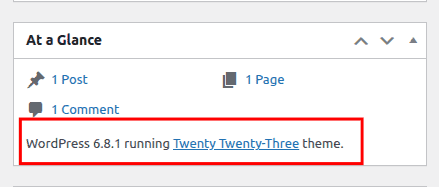
All the best for your WordPress journey!